描述:这篇教程主要介绍编译功能包的工具链;
1、编译功能包
只要功能包的依赖项都已经安装完毕,我们就可以编译新的功能包了;
在开始之前,务必通过source指令设置运行的环境,在Ubuntu系统中可以执行如下指令;
$source/opt/ros/groovy/setup.bash
1.1 使用catkin_make
catkin_make是一个命令行工具,这个工具集成了一些标准catkin的工作流程;可以认为catkin_make在Cmake执行中联合调用了cmake和make;
用法:
# In a catkin workspace
$ catkin_make [make_targets] [-DCMAKE_VARIABLES=...]
对于不很熟悉Cmake标准工作流程的朋友,可以参考如下所示,下面的代码只是演示CMake的标准流程,不可执行;
# In a CMake project
$mkdirbuild
$cdbuild
$ cmake ..
$make
$makeinstall # (optionally)
每一个CMake工程是单独编译的,而在一个workspace里的catkin工程是可以一起编译,一起编译时可以参考如下流程进行:
# In a catkin workspace
$ catkin_make
$ catkin_make install # (optionally)
上面的命令会编译在src文件夹里的任何一个catkin工程,如果你的代码在别的位置,比如my_src,则应当如下调用catkin_make命令(因为示例的my_src可能不存在,下面的指令不一定能编译成功):
# In a catkin workspace
$ catkin_make --sourcemy_src
$ catkin_make install--sourcemy_src # (optionally)
2、 编译你自己的功能包
我们已经创建了一个catkin workspace和一个名字为beginner_tutorials的catkin功能包,改变路径到catkin workspace中查看一下src文件夹:
$cd~/catkin_ws/
$lssrc
• beginner_tutorials/ CMakeLists.txt@
你应当看到一个名字为beginner_tutorials的文件夹,现在我们利用catkin_make编译这个功能包:
$ catkin_make
你应当看到源自cmake及make的输出信息,大致如下所示:
• Base path: /home/user/catkin_ws
• Source space: /home/user/catkin_ws/src
• Build space: /home/user/catkin_ws/build
• Devel space: /home/user/catkin_ws/devel
• Install space: /home/user/catkin_ws/install
• ####
• #### Running command: "cmake /home/user/catkin_ws/src
• -DCATKIN_DEVEL_PREFIX=/home/user/catkin_ws/devel
• -DCMAKE_INSTALL_PREFIX=/home/user/catkin_ws/install" in "/home/user/catkin_ws/build"
• ####
• -- The C compiler identification is GNU 4.2.1
• -- The CXX compiler identification is Clang 4.0.0
• -- Checking whether C compiler has -isysroot
• -- Checking whether C compiler has -isysroot - yes
• -- Checking whether C compiler supports OSX deployment target flag
• -- Checking whether C compiler supports OSX deployment target flag - yes
• -- Check for working C compiler: /usr/bin/gcc
• -- Check for working C compiler: /usr/bin/gcc -- works
• -- Detecting C compiler ABI info
• -- Detecting C compiler ABI info - done
• -- Check for working CXX compiler: /usr/bin/c++
• -- Check for working CXX compiler: /usr/bin/c++ -- works
• -- Detecting CXX compiler ABI info
• -- Detecting CXX compiler ABI info - done
• -- Using CATKIN_DEVEL_PREFIX: /tmp/catkin_ws/devel
• -- Using CMAKE_PREFIX_PATH: /opt/ros/groovy
• -- This workspace overlays: /opt/ros/groovy
• -- Found PythonInterp: /usr/bin/python (found version "2.7.1")
• -- Found PY_em: /usr/lib/python2.7/dist-packages/em.pyc
• -- Found gtest: gtests will be built
• -- catkin 0.5.51
• -- BUILD_SHARED_LIBS is on
• -- ~~~~~~~~~~~~~~~~~~~~~~~~~~~~~~~~~~~~~~~~~~~~~
• -- ~~ traversing packages in topological order:
• -- ~~ - beginner_tutorials
• -- ~~~~~~~~~~~~~~~~~~~~~~~~~~~~~~~~~~~~~~~~~~~~~
• -- +++ add_subdirectory(beginner_tutorials)
• -- Configuring done
• -- Generating done
• -- Build files have been written to: /home/user/catkin_ws/build
• ####
• #### Running command: "make -j4" in "/home/user/catkin_ws/build"
• ####
注意catkin_make首先显示出每个‘space’使用的路径,因为采用的默认参数,编译后会产生几个文件夹,可以通过ls查看:
$ls
• build
• devel
• src
build文件夹是编译时的默认位置,这里保存有cmake和make配置及编译信息的相关文件,devel文件夹是编译后保存编译结果的,编译后的可执行文件及依赖库保存在这个位置;
 ,我们将会及时处理。
,我们将会及时处理。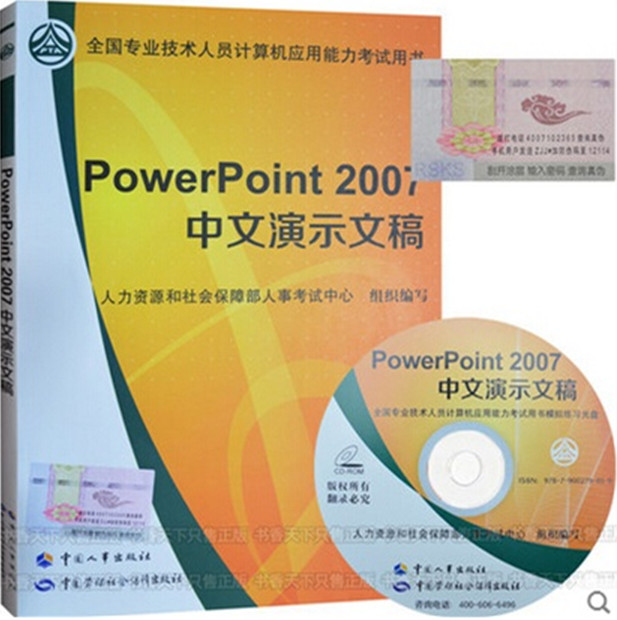 | .. 定价:¥45 优惠价:¥42 更多书籍 |
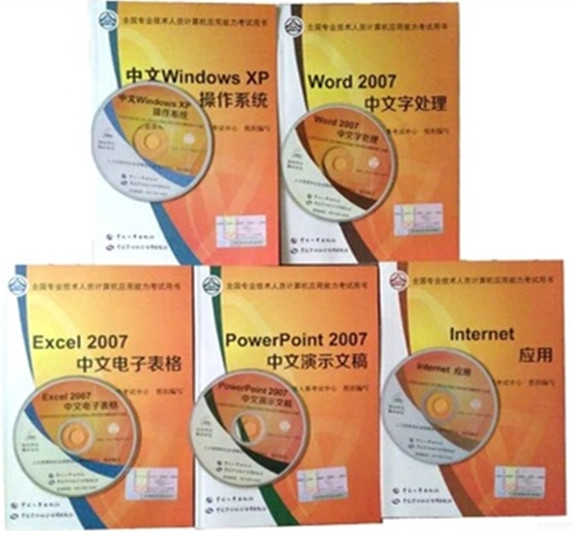 | .. 定价:¥225 优惠价:¥213 更多书籍 |