1、Windows的AD 和 Linux的LDAP
2、 openldap 和IPA 可搭建 Linux LDAP服务器
openldap IPA
phpldapadmin Web 和 命令行配置
rhds
3、安装IPA搭建LDAP服务器
服务器端安装IPA包和bind包
[root@linuxidc tmp]# yum install ipa-server\* bind.x86_64 bind-dyndb-ldap.x86_64 bind-libs.i686 bind-libs-lite.i686 -y
客户端安装IPA client包:
[root@localhost ~]# yum list ipa\*
在服务器端进行交互式的IPA服务安装:
[root@linuxidc tmp]# ipa-server-install --setup-dns
安装完后,添加防火墙设置,初始化密码:
Next steps:
1. You must make sure these network ports are open:
TCP Ports:
* 80, 443: HTTP/HTTPS
* 389, 636: LDAP/LDAPS
* 88, 464: kerberos
* 53: bind
UDP Ports:
* 88, 464: kerberos
* 53: bind
* 123: ntp
2. You can now obtain a kerberos ticket using the command: 'kinit admin'
This ticket will allow you to use the IPA tools (e.g., ipa user-add)
and the web user interface.
[root@linuxidc tmp]# firewall-cmd --add-port={80,443,389,636,88,464,53}/tcp --permanent
[root@linuxidc tmp]# firewall-cmd --add-port={88,53,123}/udp --permanent
[root@linuxidc tmp]# kinit admin
打开浏览器,输入IPA服务器的域名地址:

登陆IPA WEB管理客户端:

添加网络用户:

 ,我们将会及时处理。
,我们将会及时处理。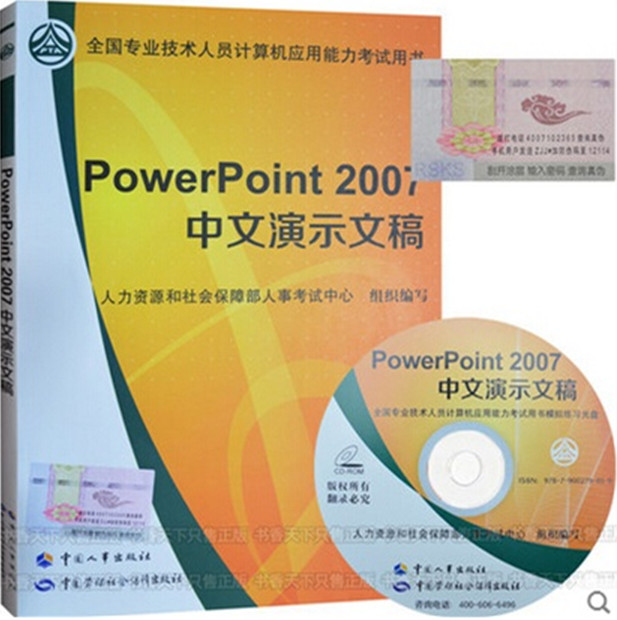 | .. 定价:¥45 优惠价:¥42 更多书籍 |
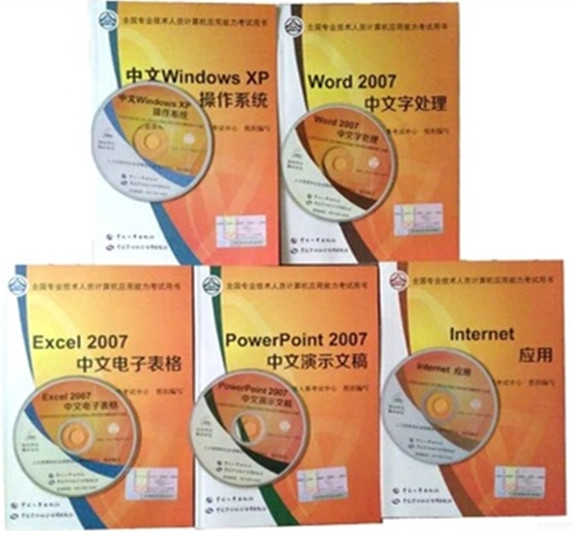 | .. 定价:¥225 优惠价:¥213 更多书籍 |