1、用户和用户组
/etc/passwd 文件记录了所有用户的相关信息
[root@clz ~]# cat /etc/passwd
root:x:0:0:root:/root:/bin/bash
bin:x:1:1:bin:/bin:/sbin/nologin
daemon:x:2:2:daemon:/sbin:/sbin/nologin
每一行代表一个用户信息,从左至右分别代表了:用户名,密码(存储在/etc/shadow,用x表示),UID,GID,用户全称,家目录,shell;
如果要在图形化界面下管理用户与组,需安装包:system-config-users-1.3.5-2.el7.noarch.rpm
如果一个用户的shell指定为/sbin/nologin,此用户成为匿名用户,则此用户无法登陆系统,任何用户也无法切换到它,一般用于系统的服务,基于安全考虑;

不为用户创建私人组的话,则默认属于user组;
RHEL6的UID 从500开始,RHEL7则是从1000开始;
一个用户如果密码被锁定,则只有root用户可以切换过去;
用户密码修改,可以使用passwd和chage来修改对应的账号属性:
[root@clz ~]# passwd --help
Usage: passwd [OPTION...]
-k, --keep-tokens keep non-expired authentication tokens
-d, --delete delete the password for the named account (root only)
-l, --lock lock the password for the named account (root only)
-u, --unlock unlock the password for the named account (root only)
-e, --expire expire the password for the named account (root only)
-f, --force force operation
-x, --maximum=DAYS maximum password lifetime (root only)密码使用最大天数
-n, --minimum=DAYS minimum password lifetime (root only)密码使用最少天数
-w, --warning=DAYS number of days warning users receives before password expiration (root only) 密码更换前警告的天数
-i, --inactive=DAYS number of days after password expiration when an account becomes disabled (root only)账号被取消激活前的天数,如果该值设置未负值,则表示账号不锁定,但是登陆时一定要修改密码;
-S, --status report password status on the named account (root only)
--stdin read new tokens from stdin (root only)
[root@clz ~]# chage --help
Usage: chage [options] LOGIN
Options:
-d, --lastday LAST_DAY set date of last password change to LAST_DAY 修改密码的时间戳
-E, --expiredate EXPIRE_DATE set account expiration date to EXPIRE_DATE密码过期日期
-I, --inactive INACTIVE set password inactive after expiration
to INACTIVE 账号被取消激活前的天数
-m, --mindays MIN_DAYS set minimum number of days before password
change to MIN_DAYS 密码最少使用天数
-M, --maxdays MAX_DAYS set maximim number of days before password
change to MAX_DAYS密码最大使用天数
-R, --root CHROOT_DIR directory to chroot into
-W, --warndays WARN_DAYS set expiration warning days to WARN_DAYS密码更换前警告的天数

添加用户:useradd/adduser
[root@clz ~]# useradd --helpOptions:
-c, --comment COMMENT GECOS field of the new account 全称
-d, --home-dir HOME_DIR home directory of the new account 家目录
-e, --expiredate EXPIRE_DATE expiration date of the new account
-g, --gid GROUP name or ID of the primary group of the new
account 主组
-G, --groups GROUPS list of supplementary groups of the new
account 子组
-m, --create-home create the user's home directory
-M, --no-create-home do not create the user's home directory 不创建用户家目录
-p, --password PASSWORD 设置密码
-s, --shell SHELL login shell of the new account 设置SHELL
-u, --uid UID user ID of the new account 指定UID
 ,我们将会及时处理。
,我们将会及时处理。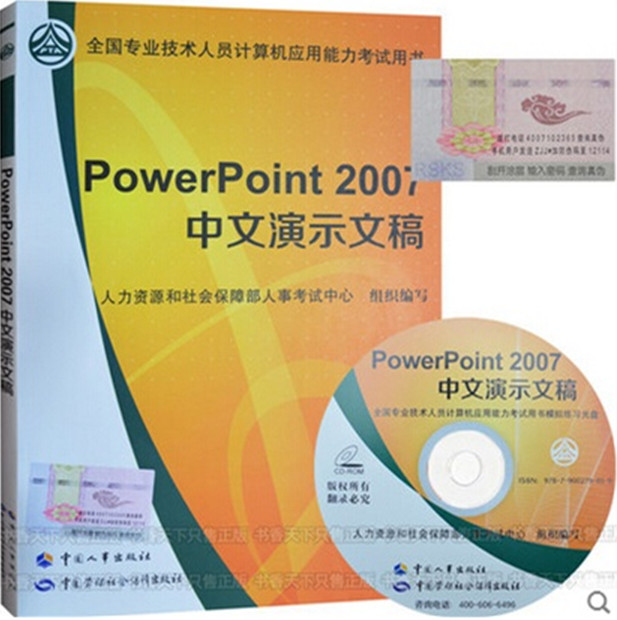 | .. 定价:¥45 优惠价:¥42 更多书籍 |
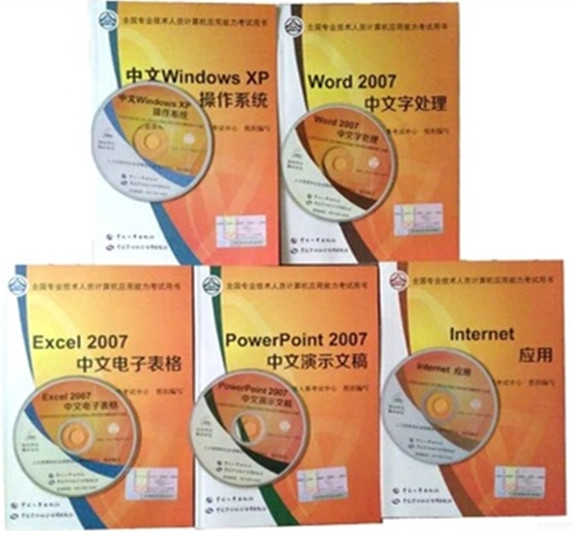 | .. 定价:¥225 优惠价:¥213 更多书籍 |