二、配置samba服务
samba用于类unix和windows之间的文件共享
安装samba包:
[root@linuxidc ~]# yum install samba -y
samba的2个服务:
1、smb:端口TCP139和445
2、nmb::用于windows的netbios协议 使用udp137和138
防火墙添加samba服务:
[root@linuxidc ~]# firewall-cmd --add-service=samba --permanent
编辑/etc/samba/smb.conf配置文件:
主要 参数:
全局参数:
workgroup = WORKGROUP
hosts allow = 127. 192.168.12. 192.168.13
log file = /var/log/samba/log.%m
security = user
config file = /etc/samba/smb.conf.%U 为每个用户单独设置访问权限
共享配置:
[public]
comment = Public Stuff
path = /home/samba
public = yes
writable = yes(是否隐藏)
printable = no
write list = +staff (+或@代表是组)
hosts allow = 10.35.89.30
使用smbpasswd命令添加samba用户,添加的用户必须是系统已经存在的的用户,使用smbpasswd命令需先安装samba-client包:
[root@linuxidc ~]# smbpasswd -a RedHat
使用pdbedit命令查看samba用户列表:
[root@linuxidc ~]# pdbedit -L
redhat:1000:redhat
使用smbclinet在linux系统访问samba共享文件:
[root@client nfs]# smbclient -L //10.35.89.32
连接smb共享服务:
[root@client nfs]# smbclient //10.35.89.32 -U redhat%redhat
使用multuser多用户实现多用户权限的设置:
安装cifs包:
[root@client /]# yum install cifs-utils.x86_64 -y
挂载共享文件:
服务器端共享配置“
[bb]
331 comment= bb share
332 path = /bb
333 writable = no
334 write list = tom
客户端挂载:
[root@client /]# mount -o multiuser,username=redhat,password=redhat,sec=ntlmssp //10.35.89.32/bb /cc
客户端使用除root之外的其他用户对共享的文件没有相关的读写权限:
[tom@client cc]$ ls
ls: reading directory .: Permission denied
获取服务器端用户的权限:
[tom@client ~]$ cifscreds add 10.35.89.32 -u tom
此时再访问共享文件夹,具有了读写权限:
[tom@client cc]$ ls
aa bb cc nfs
客户端设置开机自动挂载,编辑fstab:
//10.35.89.32/bb /cc cifs multiuser,username=redhat,passwd=redhat,sec=ntlmssp 0 0
 ,我们将会及时处理。
,我们将会及时处理。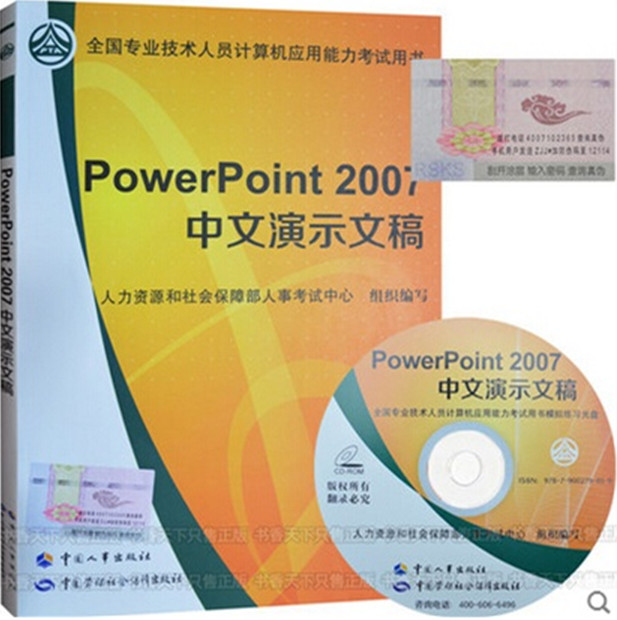 | .. 定价:¥45 优惠价:¥42 更多书籍 |
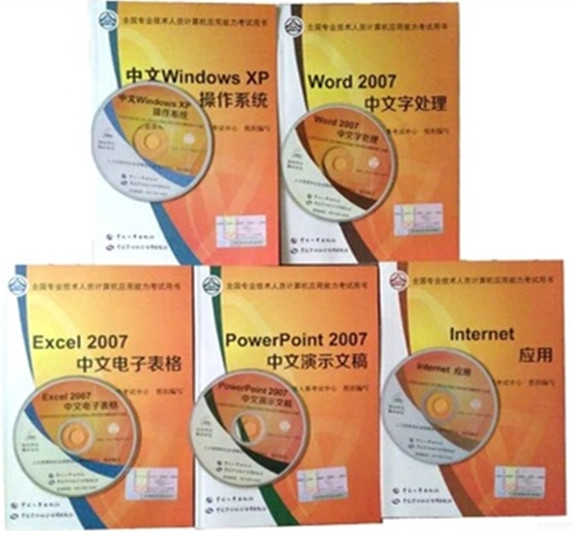 | .. 定价:¥225 优惠价:¥213 更多书籍 |