你想使其自动化的任务可能因情况而不同。因此,我们不可能在一篇文章中覆盖所有可能的场景,但是我们会介绍使用 shell 脚本可以使其自动化的三种典型任务:
1) 更新本地文件数据库, 2) 查找(或者删除)有 777 权限的文件, 以及 3) 文件系统使用超过定义的阀值时发出警告。
让我们在脚本目录中新建一个名为 auto_tasks.sh 的文件并添加以下内容:
#!/bin/bash#自动化任务示例脚本:#-更新本地文件数据库:echo-e "\e[4;32mUPDATING LOCAL FILE DATABASE\e[0m"updatedbif[ $?==0];thenecho"The local file database was updated correctly."elseecho"The local file database was not updated correctly."fiecho""#-查找和/或删除有777权限的文件。echo-e "\e[4;32mLOOKING FOR FILES WITH 777 PERMISSIONS\e[0m"#Enable either option (comment out the other line), but not both.#Option1:Delete files without prompting for confirmation.Assumes GNU version of find.#find-type f -perm 0777-delete#Option2:Askfor confirmation before deleting files.More portable across systems.find-type f -perm 0777-execrm-i {}+;echo""#-文件系统使用率超过定义的阀值时发出警告echo-e "\e[4;32mCHECKING FILE SYSTEM USAGE\e[0m"THRESHOLD=30while read line;do#This variable stores the file system path as a stringFILESYSTEM=$(echo $line | awk '{print $1}')#This variable stores the use percentage (XX%)PERCENTAGE=$(echo $line | awk '{print $5}')#Use percentage without the % sign.USAGE=${PERCENTAGE%?}if[ $USAGE -gt $THRESHOLD ];thenecho"The remaining available space in $FILESYSTEM is critically low. Used: $PERCENTAGE"fidone<<(df-h --total |grep-vi filesystem)请注意该脚本最后一行两个 < 符号之间有个空格。

查找 777 权限文件的 Shell 脚本
 ,我们将会及时处理。
,我们将会及时处理。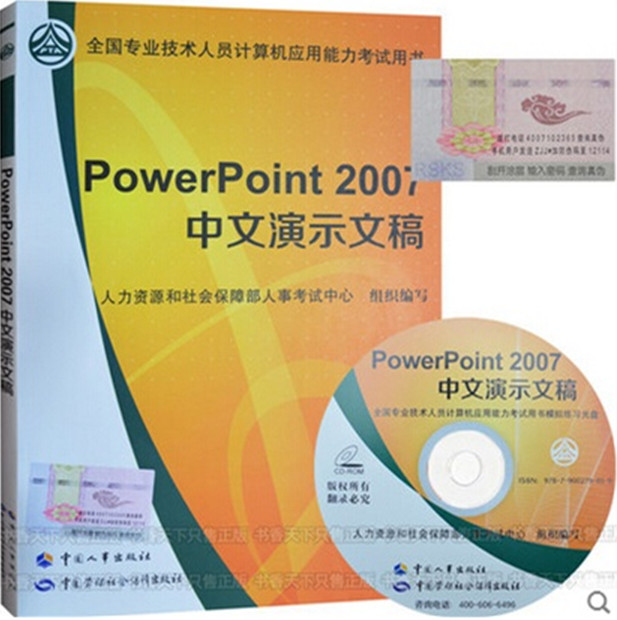 | .. 定价:¥45 优惠价:¥42 更多书籍 |
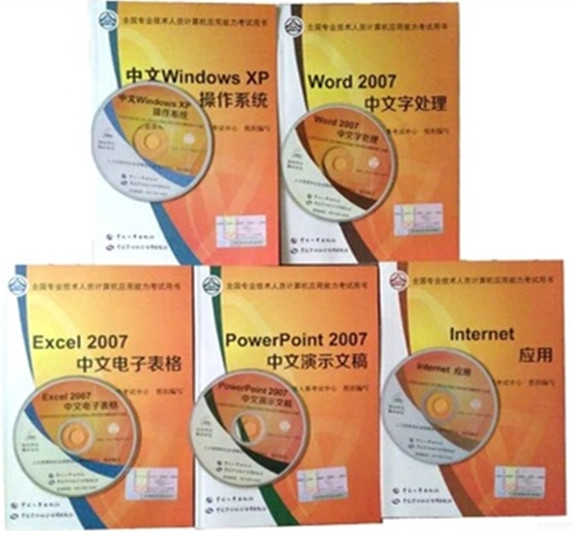 | .. 定价:¥225 优惠价:¥213 更多书籍 |